It often matters to know what type of control is being used by Agrimesh for a particular device. You might want to know the line of production (emDriveR versus emDriveRZ, for example) or you might simply want to know precisely what type of device you are dealing with (SeelowL versus SeelowXL, for example). No matter the use case, this information is easily accessible on the Agrimesh Console.
Once logged in, head to the all devices section by expanding the hamburger menu in the green ribbon and selecting “All Devices”.
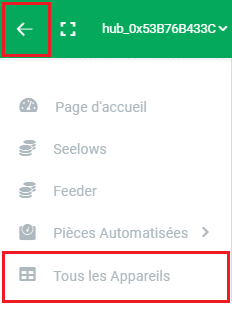
Among all of the devices, click on the one you want to know more about.
If your settings display the advanced information
The technical sheet for the device will appear. Up at the top, along with the serial number of the device is the exact name of the device. This label discriminates the SeelowL from the SeelowXL, the emDriveR from the emDriveRZ, and so on…
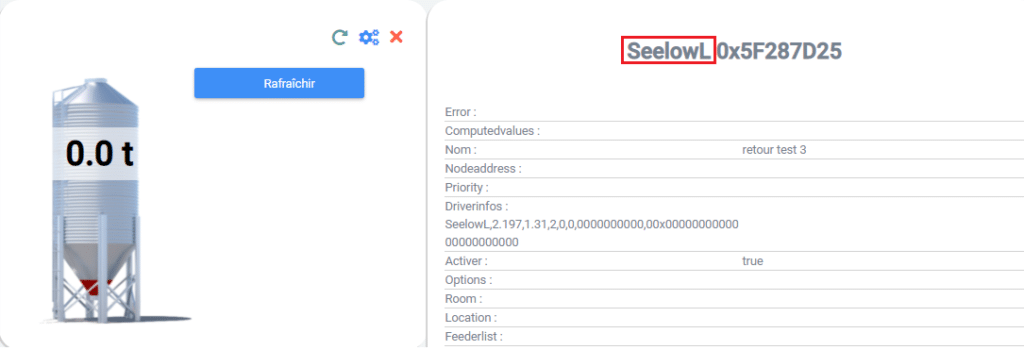
If your settings do not display the advanced information
An image of the device will appear along with a few options towards the top right. Upon selecting the blue cog, the configuration for the device will pop up. There you will find the exact type of the device next to its serial number in the grey rectangle.
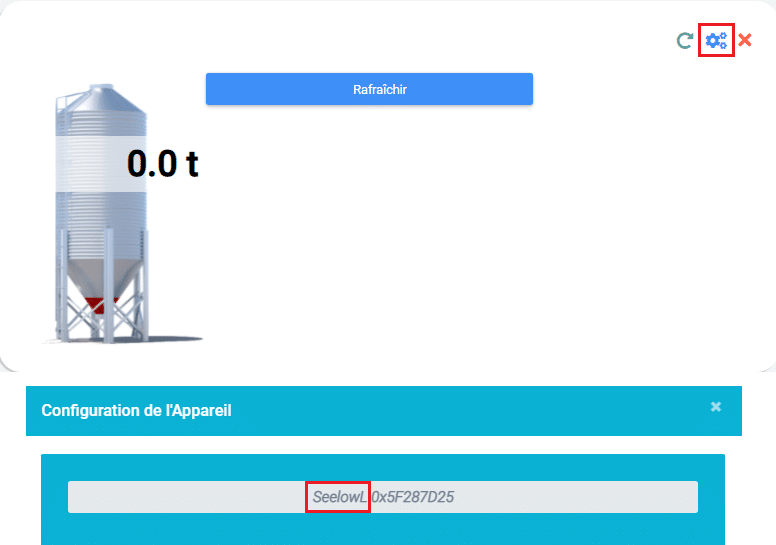
See also:

